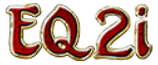| Line 66: | Line 66: | ||
| /petoptions || /petoptions || Brings up the Pet Options window. |
| /petoptions || /petoptions || Brings up the Pet Options window. |
||
|- |
|- |
||
| − | | /togglepet || /togglepet || Toggles the display of the pet information and command UI |
+ | | /togglepet || /togglepet || Toggles the display of the pet information and command UI window. |
|} |
|} |
||
Revision as of 19:13, 25 March 2013
This page holds a full list of the slash commands available. See more at Slash Commands
Abilites
Ability commands
| Command | Example | Notes |
|---|---|---|
| /useability {ability} | /useability Minor Aid | Will execute the spell or ability Minor Aid on your current or implied target. |
| /useabilityonplayer {player} {ability} | /useabilityonplayer Exultavit Minor Aid | Will execute the spell or ability Minor Aid on player Exultavit. |
| /useabilityonrt {ability} | /useabilityonrt Cure | Will execute Cure on the last person who send you a /tell without changing target |
| /cancel_spellcast | /cancel_spellcast | Cancels the spell currently being cast (both commands perform the same function) |
| /clearabilityqueue /clearallqueuedabilities /cl |
/clearabilityqueue /clearallqueuedabilities /cl |
Clears your current spell/ability queue |
| /cancel_maintained {maintained ability} | /cancel_maintained Aegolism | Cancels a maintained spell, if more than one of the same name is active, they are canceled in the order they were cast. |
Fight commands
| Command | Example | Notes |
|---|---|---|
| /autoattack | /autoattack | Toggles autoattacking on or off. |
| /autoattack 0 | Stops all autoattacks | |
| /autoattack 1 | Turns melee autoattacking on | |
| /autoattack 2 | Turns ranged autoattacking on | |
| /toggleautoattack | /toggleautoattack | Another alias for /autoattack. |
| /togglerangedattack | /togglerangedattack | Toggles ranged autoattacking on or off. |
Pet commands
| Command | Example | Notes |
|---|---|---|
| /pet | /pet backoff | Pet will (try to) back off from its current target and run to you. It will stop protecting itself or you. |
| /pet preserve_self | Toggles whether or not pet will protect itself from new attackers when not otherwise engaged. | |
| /pet preserve_master | Toggles whether or not pet will protect you from new attackers when not otherwise engaged. | |
| /pet attack | Sends pet to attack your current or implied target. | |
| /pet stayhere | Pet will stop following you and remain where it is. | |
| /pet followme | Pet will follow you | |
| /pet getlost | Pet will disappear | |
| /pet hide | Hides your deity pet | |
| /pet melee | Your pet will use melee attacks | |
| /pet ranged | Your pet will use ranged attacks and casts spells more freqently as in melee stance | |
| /petname {name} | /petname Lapsisusi | Your next summoned pet will be named Lapsisusi. |
| /petoptions | /petoptions | Brings up the Pet Options window. |
| /togglepet | /togglepet | Toggles the display of the pet information and command UI window. |
Mercenary commands
| Command | Example | Notes |
|---|---|---|
| /merc | /merc ranged | Your mercenary will use ranged attacks and casts spells more freqently as in melee stance |
| /merc melee | Your mercenary will use melee attacks | |
| /merc resume | Your mercenary will return after being suspended | |
| /merc attack | Sends mercenary to attack your current or implied target | |
| /merc backoff | Mercenary will (try to) back off from its current target and run to you. It will stop protecting itself or you. | |
| /mercname {name} | /mercname Soandso | Your mercenary's name will be changed to Soandso |
| /togglemerc | /togglemerc | Toggles the display of the Mercenary information and command UI window. |
Appearance
Character Appearance
| Command | Example | Notes |
|---|---|---|
| /showhood | /showhood | Displays or hides cape hood. |
| /showhelm | /showhelm | Displays or hides helmet. |
| /showranged | /showranged | Displays your bow. |
| /hide_illusions /hi |
/hide_illusions /hi |
Hides your illusion forms |
| /showcloak | /showcloak | Hides or shows your cloak |
| /suspend_mount_mode N | /suspend_mount_mode 0 | Always show mount |
| /suspend_mount_mode 1 | Hide mount during combat | |
| /suspend_mount_mode 2 | Always hide mount |
Gear Macros
| Command | Example | Notes |
|---|---|---|
| /unequip_appearance | /unequip_appearance cloak | Empties the cloak appearance slot. |
| /unequip_appearance primary | Empties primary weapon appearance slot. | |
| /unequip_appearance head | Empties helm appearance slot. |
Inventory commands
| Command | Example | Notes |
|---|---|---|
| /togglebags | /togglebags | If your bags are all open, closes them; if they are closed, opens them. |
| /get_coins | /get_coins | Shows the amounts of platinum, gold, silver and copper you currently possess on your person. |
Use Commands
| Command | Example | Notes |
|---|---|---|
| /use_equipped_item | /use_equipped_item 0 | primary |
| /use_equipped_item 1 | secondary | |
| /use_equipped_item 2 | head | |
| /use_equipped_item 3 | chest | |
| /use_equipped_item 4 | shoulders | |
| /use_equipped_item 5 | forearms | |
| /use_equipped_item 6 | hands | |
| /use_equipped_item 7 | legs | |
| /use_equipped_item 8 | feet | |
| /use_equipped_item 9 | left ring | |
| /use_equipped_item 10 | right ring | |
| /use_equipped_item 11 | ear slot 1 | |
| /use_equipped_item 12 | ear slot 2 | |
| /use_equipped_item 13 | neck | |
| /use_equipped_item 14 | left wrist | |
| /use_equipped_item 15 | right wrist | |
| /use_equipped_item 16 | ranged | |
| /use_equipped_item 17 | ammo | |
| /use_equipped_item 18 | waist | |
| /use_equipped_item 19 | cloak | |
| /use_equipped_item 20 | charm slot 1 | |
| /use_equipped_item 21 | charm slot 2 | |
| /use_equipped_item 22 | food | |
| /use_equipped_item 23 | drink | |
| /use_itemvdl | /use_itemvdl 136666185 | Uses Robust Elemental Potion |
Soga (Alternative Models)
| Command | Example | Notes |
|---|---|---|
| /soga_models | /soga_models on | Turns all Soga (Alternative Models) on |
| /soga_models off | Turns all Soga (Alternative Models) off |
Chat and Community
General Chat
| Command | Example | Notes |
|---|---|---|
| /set_language | /set_language Language_Name | You change the language that shows up in /say and /shout |
| /emote /em : /e |
/emote starts to cry! /em starts to cry : starts to cry! /e starts to cry! |
Player starts to cry! |
| /say /s ' |
/say Hello /s Hello ' Hello |
You say Hello in Spatial say with your determined Language and a chatbubble |
| /shout ! |
/shout Hello ! Hello |
You shout Hello with your determined Language and a chatbubble |
| /ooc | /ooc Hello | You say Hello zonewide without a chatbubble |
| /auction $ |
/auction WTS a gold cluster $ WTS a gold cluster |
You say WTS a gold cluster zonewide as auction |
| /ventsay | /ventsay He was it! | Your target says (through ventriloquism) He was it! |
| /filter | /filter | Toggles the obscenity filter between on and off |
Community commands
| Command | Example | Notes |
|---|---|---|
| /friends {name} | /friends Exultavit | If Exultavit is not on your friends list, adds him; if he is, removes him from the list. |
| /friend_add {name} | /friend_add Exultavit | Adds Exultavit to your friends list. |
| /friend_remove {name} | /friend_remove Exultavit | Removes Exultavit from your friends list. |
| /ignores {name} | /ignores Exultavit | If Exultavit is not on your ignore list, adds him; if he is, removes him from the list. |
| /ignore_add {name} | /ignore_add Exultavit | Adds Exultavit to your ignore list. |
| /ignore_remove {name} | /ignore_remove Exultavit | Removes Exultavit from your ignore list. |
Guild
| Command | Example | Notes |
|---|---|---|
| /guild | /guild create GuildName | temporary method of guild creation |
| /guild invite playername | invites playername to join your guild | |
| /guild kick playername | removes playername from a guild | |
| /guild promote | promote player | |
| /guild motd [your msg here] | Sets a new Guild Motd msg | |
| /who all guild | /who all guild | lists whoever is on in guild at the moment |
| /guildsay /gu @ |
/guildsay message /gu message @ message |
You say message in Guild chat |
| /officersay text /os text /of text |
/officersay message /os message /of message |
You say message in Officer chat of your guild |
| /guild points {add/subtract} {point value} {who} {comment} | /guild points add 100 raid PR Raid for fun 4/10/2010 | point value - you can "add" a negative number if you like. who - can be a specific toon's name, "all" for the whole guild, "online" for players currently logged in, "group" for guild members in group with you, or "raid" for members on a raid with you. comment - you can add a text comment to explain the addition or subtraction of points. /guild points view player name - will bring up a verbose list containing any comments included with points changes. |
Channels
# = channelname/channelnumber
| Command | Example | Notes |
|---|---|---|
| /tellchannel /csay |
/tellchannel Channelname msg /csay Channelname msg |
send message to Channelname with msg |
| /# | /# msg | send message to Channel# with msg |
| /joinchannel | /joinchannel channelname | Join or create the channelname |
| /leavechannel /chatleave |
/leavechannel # /chatleave # |
leave channel # |
| /leaveall | /leaveall | leave all your channels |
| /channellist | /channellist | lists all channels you are currently in |
| /chat_allowduplicatechannels | /chat_allowduplicatechannels 0 /chat_allowduplicatechannels 1 |
Allows chat channels to show up on multiple tabs 0 = off 1 = on |
| /whochannel # /wc # /chatwho # |
/whochannel # /wc # /chatwho # |
lists all players that are in channel # |
| /setchannelnumber X Y | /setchannelnumber 1 3 | moves channel 1 to 3, if channelnumber 3 is not in use |
| /chat_show_category true | /chat_show_category true | lists the chat option tag (so that you know what chat option channel each type of dialogue goes in) of all of the chat shown |
| /chat_show_category false | /chat_show_category true | hides the chat option tag of all of the chat shown |
| /chat_show_time true | /chat_show_time true | lists the timestamp of all chat shown |
| /chat_show_time false | /chat_show_time true | hides the timestamp of all chat shown |
Group and Raid
| Command | Example | Notes |
|---|---|---|
| /gsay /g # |
/gsay Hi /g Hi # Hi |
You say Hi in groupchat with a chatbubble |
| /raidsay /rsay /r ^ |
/raidsay Hi /rsay Hi /r Hi ^ Hi |
You say Hi in raidchat without a chatbubble |
| /whogroup | /whogroup /whog |
lists everyone that is a member of your group |
| /whoraid | /whoraid /whor |
lists everyone that is a member of your raid |
| /invite /i |
/invite Player /i Player |
Sends an invite to your group to Player |
| /raidinvite | /raidinvite Player | Sends an invite to your raid to Player or his group leader |
| /raid_looter | /raid_looter add Player | adds Player as a raid looter |
| /raid_looter remove Player | removes Player from being a raid looter | |
| /makeleader /make |
/makeleader Player /make Player |
make Player instead of your self Leader of the group/raid (even you are in diff zones) |
| /split p g s c | /split 12 40 20 10 | splits 12p 40g 20s 10c between all group/raid members that are in the same zone. |
Private tells
| Command | Example | Notes |
|---|---|---|
| /tell /t |
/tell Sanji Hi /t Sanji Hi |
You send a tell to Sanji with Hi |
| /telltarget /tt /t %T |
/telltarget Hi /tt Hi /t %T Hi |
You send a tell to your current target with Hi |
| /reply | /reply Hi | You send a tell to the last person that sent you a tell with Hi' |
Windows
| Command | Example | Notes |
|---|---|---|
| /open_next_hotbar | /open_next_hotbar | Opens up another Hotbar in your UI |
| /clearchattab | /clearchattab [window] [tab] | Clears chat text on the tab [tab] of window [window] (name of window) |
| /clearchat | /clearchat | Clears chat text on all tabs and windows |
| /togglebeastlordwindow | /togglebeastlordwindow | Toggles the display of the Beastlord's Primal abilities button bar |
| /togglesavagerywindow | /togglesavagerywindow | Toggles the display of the Beastlord's Savagery progress bar |
Mailbox
| Command | Example | Notes |
|---|---|---|
| /clear_mailbox | /clear_mailbox | To clear your mailbox before a character move or if a full notice is given and your box is empty so as to get rid of the mail you can not see..
Note this command will delete all your mail so use it wisely! |
Emotes
See Emotes.
Targeting and Map
Targeting commands
| Command | Example | Notes |
|---|---|---|
| /target {name} | /target mayong | Targets a mayong. |
| /target_self | /target_self | You target yourself |
| /target_previous | /target_previous | You target whatever you were targeting prior to this commmand. |
| /target_pet | target_pet | Targets your pet. |
| /target_group_member {g#} | /target_group_member g1 | Targets your group member 1 (order is as shown on the group window). |
| /target_group_pet {#} | /target_group_pet 1 | Targets the pet of your group member 1 (order is as shown on the group window). |
| /assist {name} | /assist Chalmo | Targets Chalmo's current target. |
| /target_merc | /target_merc | Targets your merc |
| /target_nearest_npc | /target_nearest_npc | Targets the nearest NPC or harvesting node. |
| /target_next_npc | /target_next_npc | Targets the next NPC. |
| /target_prev_npc | /target_prev_npc | Targets the last NPC. |
| /target_none | /target_none | Your target nothing |
| /targetpc {name} | /targetpc Sanji | You target a player called Sanji |
| /whotarget | /whotarget {target a PC/NPC} /whot {target} |
Will return information on the character (level, race, guild, etc - unless /Anonymous). If you target an NPC or monster, it will at least return that the target "is an NPC." |
| /tagtarget | /tagtarget skull | tag your target with a skull icon |
| /tagtarget 1 | tag your target with a 1 | |
| /tagtarget clear | clear your target's tag |
Map, waypoint and location commands
| Command | Example | Notes |
|---|---|---|
| /loc | /loc | Displays your current location. |
| /waypoint /way /wa |
/waypoint 100, 0, -100 /way 100, 0, -100 /wa 100, 0, -100 |
Leads you to the location 100, 0, -100 in your current zone and a X will pop up on the map. |
| /waypoint_cancel | /waypoint_cancel | Cancels your current location. |
Miscellaneous
Exiting / Switch Character
| Command | Example | Notes |
|---|---|---|
| /camp | /camp {character} | Sits, camps, and automatically logs in named character. If {character} omitted, camps to character select screen. |
| /camp desktop | Sits, camps, and exits the game client. | |
| /camp login | Sits, camps, and returns to username/login screen. | |
| /exit /quit desktop |
/exit /quit desktop |
Immediately exits and closes the game client. WARNING! Your character is still in-game on the server for a minute or so after doing this and CAN die if you are not in a safe area. |
| /quit | /quit | Will quickly log off of your character and return you to the Character Select screen. NOTE: Your character may still remain in-game for a few moments as Linkdead before it is fully removed from whichever zone you last were in. |
Account
| Command | Example | Notes |
|---|---|---|
| /show_account_features | /show_account_features | Shows all active features of the account (Expansions and Adventure packs) |
File commands
| Command | Example | Notes |
|---|---|---|
| /do_file_commands {name} | /do_file_commands c:\show_all_windows.txt | Will execute commands from the file c:\show_all_windows.txt. Commands in this file must not have a preceding slash. |
Sounds
Play many built-in EQ2 sounds on demand. See main article Playsound.
Screen control or visualization commands
| Command | Example | Notes |
|---|---|---|
| /cl_fullscreen {true} or {false} | /cl_fullscreen true | Will toggle the playing window to fullscreen. (Same as alt-enter.) Alt-tab on Windows will automatically toggle fullscreen off again. |
| /camera_recenter | /camera_recenter | Re-centers the camera. |
Copy to Testserver
| Command | Example | Notes |
|---|---|---|
| /testcopy add | /testcopy add | You get added to the queue for copy to Test Copy (Server). Your Chat will get copied 1:1 to this server. |
Dynamic Data information
| Command | Example | Notes |
|---|---|---|
| /weaponstats | /weaponstats | Shows the current damage of your weapons. |
| /dynamicdata | /dynamicdata stats.ability_mod | Shows your ability modifier amount |
| /show_window | /show_window mainHUD.ImpliedTarget | opens window showing who your target is targeting, good for healers and tanks |
Browser
| Command | Example | Notes |
|---|---|---|
| /browser | /browser | Opens ingame browser. |
| /browser eq2.wikia.com | Opens ingame browser on the website eq2.wikia.com | |
| /browser eq2.wikia.com/wiki/%T | Open the article matching the name of what you have targeted. If an exact match exists, it will take you directly there! | |
| /browser eq2.wikia.com/wiki/Special:Search?search=%T | Search for any and all articles matching the name of what you have targeted. If an exact match exists, it will take you directly there! |
User Interface
| Command | Example | Notes |
|---|---|---|
| /load_uisettings | /load_uisettings | Brings up a dialog with a list of characters. Select a character with the window (UI) laylout you want |
| /load_uisettings {name}.dat | Loads your user interface settings from the file if you had saved with "/save_uisettings {name}.dat" command before. | |
| /save_uisettings {name}.xml | /save_uisettings {name}.xml | Saves your user interface settings to a file {name}.xml under your eq2 directory with the named specified. Very useful in case you loose your hotbars look, etc. Tip: If you can name your files combining with your toon name and date, it may be easier for you to switch back to your older profile. |
| /savehotkeys <filename> | /savehotkeys nameofhotkeysetup | Saves your current hotkey setup to a text file so that you can load it again. |
| /loadhotkeys <filename> | /loadhotkeys nameofhotkeysetup | Loads the hot key setup file you specify. |
Research
| Command | Example | Notes |
|---|---|---|
| /research | /research | Brings up Knowledge window with Research tab in focus. |
Achievements
| Command | Example | Notes |
|---|---|---|
| /medals_show_all | /medals_show_all | Toggles displaying full achievement chains in the journal. The default is off displaying only the highest rank awarded for each achievement chain. |
Windows
| Command | Example | Notes |
|---|---|---|
| /welcome_info | /welcome_info /wel /we |
Brings up the welcome screen which shows the DD and HZ among other things. Note: /welcome is an emote... |
Mentoring
| Command | Example | Notes |
|---|---|---|
| /mentor | /mentor <playername> | You can either specify the name of a player that you are grouped with but not in the same zone with, target another player and use the command, or right-click the player (or their name in the group window) and select to mentor and mirror their character level. When grouped with multiple players, each of a different level, this command will open a window asking you to whom you wish to mentor. Note: if you do not explicitly right-click and "mentor" another player, you will get the window for your choice of mentored level. |
| /unmentor | /unmentor | This cancels mentoring and chronomagic's auto-mentor, returning you to your actual level. |
Aliasing
| Command | Example | Notes |
|---|---|---|
| /alias {macro_name}:{string} | /alias Mac:assist Tankname /Mac (automatically /assists Tankname) from then on |
Creates a new macro/shortcut based on the {macro_name} chosen. The text {string} is sent to the server as a command so an initial slash (/) is not required. |
Searching for an Item
| Command | Example | Notes |
|---|---|---|
| /finditem | /finditem | Opens a search window where you can search your entire inventory, including bank and house vault, for items by their name. |
| /summon_chest | /summon_chest | Summons all nearby treasure chests that are yours to you. |