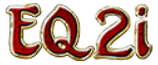No edit summary |
No edit summary |
||
| Line 5: | Line 5: | ||
== How do I mentor? == |
== How do I mentor? == |
||
| + | Once grouped with a player of a lower adventure level, simply right-click the player (or their name in your group list) and choose "Mentor." You will now mentor that player until one of the following occurs: |
||
| + | * You right-click the player (or their name in your group list) and choose "Stop mentoring" |
||
| + | ** NOTE: This cannot be done while in combat of any kind |
||
| + | * You zone or log out |
||
| + | * The mentored player zones or logs out |
||
| + | |||
== Mentoring and PvP == |
== Mentoring and PvP == |
||
Revision as of 03:38, 9 February 2009
What is mentoring?
Mentoring in EverQuest II allows your character to temporarily lower his/her adventure level to match that of another player in your group. All of your stats, equipped items, spells and combat arts are also "scaled down" to that level.
Why would I mentor?
How do I mentor?
Once grouped with a player of a lower adventure level, simply right-click the player (or their name in your group list) and choose "Mentor." You will now mentor that player until one of the following occurs:
- You right-click the player (or their name in your group list) and choose "Stop mentoring"
- NOTE: This cannot be done while in combat of any kind
- You zone or log out
- The mentored player zones or logs out