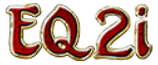What is the Marketplace?
The marketplace is an in-game item and feature shop that serves as a point of sale for a variety of services and items that can be used in-game for numerous purposes. A special currency, Station Cash, is used to make purchases through the in-game Marketplace.
- It's used to buy certain "for pay" services, such as character renames, server transfers, and feature unlocks. These items are not required to play the basic game and most of the items in this category are little more that extra content in smaller packages or services that are now delivered digitally. Examples include but are not limited to:
- Rather than requiring players to go out and buy content in a box like older expansions, this content is delivered digitally and automatically after purchase in the Marketplace.
- Rather than calling SOE customer service to arrange for a transfer of their character to another server, this is also done automatically after the player preps the character inventory for transfer.
- In addition the Marketplace offers numerous "fluff" items that are just fun to own, but that don't radically alter game play, like appearance armor, extra furniture, Prestige Homes, and some mounts. As of 2014, items that can be considered "fluff" are in no way required to play the game effectively. Even the mounts, which offer some stat bonuses, are not any more powerful that other mounts that players can get while completing quests and most of the mounts sold by Horse Merchants.
- Because these items are extras, rather than necessities for game-play, inclusion of these items in the Marketplace makes it easy for the EQ2 staff to justify creating the additional "vanity" content many players clamor for, without the need to wait for new game expansions to be released.
What is Station Cash?
Station Cash (abbreviated as SC) is Sony Online Entertainment's (SOE) virtual currency that players can buy to fund a virtual wallet. Once a wallet has been funded, Station Cash can be used to purchase premium in-game items through the in-game Marketplace in EverQuest® and EverQuest® II.
- Station Cash can be purchased through the SOE website, by using cards sold in some stores (like Best Buy or Walmart), and it is a benefit given to the those with gold subscriptions (though the latter is subject to change).
- The typical exchange rate (in US Dollars) is $1.00 = 100 SC, though this varies somewhat if there is SC sale offered by SOE.
- The cost of purchased items can vary and is covered below in the section on Item Prices.
See the Credits section at the bottom of this page for additional info provided by the Offcial SOE website and announcements.
Accessing the Marketplace

The EQ2 button in the as it appears in the standard UI. It opens various menu options.

The Marketplace button can be clicked for fast access too, but may not show if you use a UI mod.
As soon as you log into EQ2 a "Welcome to Everquest II" window opens (a UI widnow that can be closed). On the left side are "Message of the Day" announcements about about upcoming events in the game, server downtime, and other official news. To the right, you'll see announcements related to the Marketplace and services or items purchasable with Station Cash, including recently added items, featured times, and (if applicable) sale announcements.
If you want to access the Marketplace later, after you've closed the Welcome window that pops up when you log in:
- Click on the large EQ2 button in the User Interface (UI) to open a menu-list of options
- Choose Marketplace from the menu-list and the Marketplace window will open.
From there, you will have to look for items in various categories, described below.
Marketplace Categories
There are many categories in the Marketplace, so only the major (top level) categories will be listed here, to help you find what you may be looking for while in-game.
- New is anything recently added and the list can change as often as once every month, but occasionally new items come out sooner due to the Player's Studio items created by other players.
- Player's Studio which is all items created by fellow EQ2 players, like cloaks and furniture (described in a section further down this page).
- Bags which has bags for storage that function like those made by Tailors. It also includes bags that have special appearances that shows on your character when equipped (a feature not offered by "normal" tailor-made backpacks).
- Dungeon Maker with items for use with the Dungeon Maker System
- Housing which includes Prestige Houses and furniture.
- Membership which includes unlocks for Silver membership and a re-direct to the SOE website for various gold subscriptions (multi-month subs are discounted) and the Krono (a tradeable "charm" that can be given as a gift or sold to other players)
- Prizes includes items that can be purchased with Station Cash or Goblin Gold from the (now) retired Goblin Games.
- A category that changes its name that usually offers upcoming game expansions or new SOE games like Landmark.
- Appearance with all "fluff" appearance-only armor, casual clothes, weapons and gear like shields, and pets or pet illusion forms.
- Consumables with single-use or limited use, consumable items. Examples include:
- Various potions with small, limited-time experience bonuses and more.
- Charm-type items to unattune gear so it can be used again, for reforging gear (altering stats), a Globe of Swift Travel that allows you to travel instantly and more, Broker Tokens that allow now-gold subscription members to use the in-game broker system.
- Features which has small, additional content like the playable Freeblood race.
- Legends of Norrath booster packs for the digital card game.
- Mounts which has a wide variety of mounts, most of which have very detailed animations and unusual appearances, but that have stats that are equal to or less than stats offered by mounts available in the game via quests or from horse merchants.
- Services which offers a variety of services that players once had to call SOE to handle, like Character Transfer tokens and newer services like the ability to add additional character slots to your account, and the ability to instantly upgrade or create a level 85 character.
Item Prices
Rather than listing item prices here, it is really best to look at the cost while in-game. This is due to many factors that include:
- The prices have changed from time to time and, while the typical US Dollar to SC (Station Cash) cost is usually $1.00 = 100 SC, promotional offers can change the the effective exchange rate. For example, there have been promotional offers during which players could redeem cards purchased from retail stores (like Best Buy and Walmart) for double Station Cash as well as, double and triple SC offers offers purchased directly from the Marketplace window or by logging into your account on the Sony Online Entertainment (SOE) website.
- Promotional offers for those with gold subscription access to the game are granted a stipend for their loyalty (essentially free Station Cash).
- On occasion, the item costs are directly reduced during sales within the Marketplace. This includes reductions by percentage (eg. 30%) off the regular price or "rebates" that require players to have the normal cost of Station Cash in their virtual "wallet" but that automatically grant a "rebate" (In essence, a partial refund, which is typically a percent as well, though not always).
Taking all of the above factors into account makes it impossible to directly state a what specific items cost. In addition, some Marketplace items are included in bundles that include multiple items like appearance-only armor and mounts with themes to match the style of The City of Freeport or The City of Qeynos.
Examples of Items for Sale
The best way to find the cost and availability of items in the Marketplace is to log into the game and access the Marketplace. Listing all of the items you can buy through the Marketplace would be difficult, because while some remain rather constant, many are available for limited times (such as in-game seasonal events), and others can and have been retired to make room for new offerings. For that reason, only general examples are listed below.
Some examples of items that have remained available are:
The prices if the items is difficult to estimate, since some items have dropped in cost in recent years, but generally the "non-fluff" offerings remain at the same price with only rare discounted sale prices.
- Feature packs like the Dungeon Maker System and Tradeskill Apprentices.
- The Freeblood playable character race.
- Three different potions that allow you to rename a character, change their sex, or change their race.
- Potions that temporarily boost experience.
- Server Transfer Tokens, a charm-type item that allows a character to transfer to a new Server.
Some examples of items that may or may not be available:
The items below are still available (at the time ther are being added here), but based on past rotations of item availability they are being here as common examples items that can come and go. In most cases, the limited availability items are tied to seasonal events in EQ2 like Nights of the Dead. Items of this type are typically "fluff" and do not radically affect game play, so they are offered at discounted sale prices more often than items that in the service categories (like character transfer tokens) in the list above.
- Mounts with unusual appearances like the Bristlebane Day-themed dino-cow, also known as the Meatbeast.
- Furniture like the Cherry Grove Bedroom Nightstand tends have seasonal variations.
- Numerous cloaks and other appearance-only armor and weapons come and go more than any other category.
- Special seasonal-only Prestige Homes homes for sale. (Similar in use and function to the Personal Dojo.)
About Player's Studio Items
Items of this type are created by other players as a part of a special program that SOE introduced. Anyone with a creative talent can download some limited assets to create items, submit them to the EQ2 Dev team for approval, and (if they are chosen) have them appear for sale on the Marketplace. Players whose items are chosen and sold on the Marketplace will get a portion if the profits from all sales. In order to use the assets provided, you will need editing software like Blender (if you are creating placeable, 3D items, like furniture) or Photoshop (or a free alternative, called GIMP) to alter or "reskin" items like cloaks.
Due to the nature of this collaboration items in this category are not often on sale during other sale events tied to the Marketplace.
For more information on how the Player Studio works and how to create items for it, see the official page about Player's Studio
Credits
| EQ2i credits the SOE/DBG Forums for some of the information in this article. |