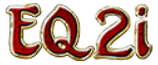| Line 61: | Line 61: | ||
===The Process of Rating=== |
===The Process of Rating=== |
||
[[File:Housing_and_Leaderboards_Ratings_Window.png|thumb|300px|The ratings process includes two mini-windows.<br><br> Top: When inside a published home, click on the gold star<br><br> |
[[File:Housing_and_Leaderboards_Ratings_Window.png|thumb|300px|The ratings process includes two mini-windows.<br><br> Top: When inside a published home, click on the gold star<br><br> |
||
| − | Bottom: the window to rate it opens ''after''clicking the gold star. ]] |
+ | Bottom: the window to rate it opens ''after'' clicking the gold star. ]] |
Rating homes is quite simple. An image to the right shows the two mini-windows involved in the process to help you use them while in a published house. |
Rating homes is quite simple. An image to the right shows the two mini-windows involved in the process to help you use them while in a published house. |
||
Revision as of 05:19, 19 March 2014
| This page is actively undergoing a major edit for a short period of time. As a courtesy, please do not edit this page while this message is displayed. The person who added this notice will be listed in its edit history. If this page has not been edited recently based on that history, please remove this template. | |
| Note: | This page is just getting started. See the profile of User:Yasuewho if you have any questions. |
The Housing and Leaderboards is both a User Interface (UI) window used for many functions and name for the system by which decorating enthusiasts visit and rate each other's homes.
Note to fellow editors: the page title and the early descriptions in this article follow the exact naming convention for this UI window as it appears when opened in-game. It may be referred to on other pages, the forum, or websites as "Housing and Leaderboards" rather than using the ampersand (or without the s at the end of Leaderboard). The in-game name is used initially and is shortened to Leaderboards after the Overview.
Overview
The Housing & Leaderboards features can be summed up as a way to do everything you might want to do that involves housing while outside of a house. When you are inside a house, the window you use is somewhat different and is typically called the Housing window. In some rare situations, other UI elements and windows will open the Housing & Leaderboards window for you, including the Housing window inside a house.
For the sake of avoiding the confusion that between the Housing & Leaderboards and the Housing window, the focus of this article will be referred to as Leaderboards (shortened) from this point on.
- Traveling to housing your character owns.
- Visiting the homes of other players or other characters on your account.
- Purchasing Prestige Housing from the Marketplace.
- Touring the homes of other players with the express purpose of rating them.
Travel to Houses
This UI window was added to make it very easy to travel to both Standard Housing and Prestige Housing. You can use it to do so any time you are in a player-inhabitable city. It can also be used to rate houses, as described below.
Editor adding descriptions of the many ways to access the Leaderboards after some in-game testing is complete.
- Character window
- EQ2 Button
- At the Qey and FP Prestige house entrances
- Guild portal amenity
- Typing /house
Houses Your Character Owns
Anytime you want to go to any house owned by a the character you are currently playing, you can travel to any house that character owns by using the Leaderboards. There are many ways to open the window, but in this case the easiest option is to press C to open the Character window, and click on the side tab labeled Housing. Doing so will show all of the houses that character owns. Clicking on (WORDS I WILL ADD HERE) will open the Leaderboard window.
Houses Owned by Other Characters
All houses have different access settings that determine whether or not you can enter them. The settings are described here rather than named and defined in detail; if you are unfamiliar with access settings and want to better understand them see the descriptions of all types.
Situations in which you will use the Leaderboards to visit another player's house include:
- When you go to visit a player-owned house to buy items listed on the broker. This is only possible if the listed item includes their character's address because the seller is using a sales display. (Buying from a player's sales display allows you to avoid fees normally "paid" to the broker.)
- To see someone while in their house. You may choose to do this if you simply want to socialize with a friend or if you like to engage in roleplay.
- To go into the house of another character on your account. It may be useful (at times) to store items that can be placed in a house like furniture (using one location like a warehouse). Many choose to do this as a means of traveling between locations when you exit a house.
- When using the portal to housing in a Guild Hall to enter any house you've personally been granted the right to enter, like friend, guild mate, or someone whose home you are decorating for them.
To Tour or Buy a Prestige House
Over the years, a different type of housing was added, known as Prestige Housing. There are many ways to get prestige housing, but many can also be purchased with Station Cash (real-world money) using the Marketplace. They are available to buy in this manner because you can enter prestige housing from two central locations in Freeport or Qeynos, while the (older) Standard Housing has numerous, individual doors you need to visit due to their age.
It's easy to tour and buy Prestige Housing. This is done by clicking on the Buy tab in the Leaderboard window. You will see a list of all houses that can be purchased using Station Cash on the left side of the window, details about the item limits (how much you can store in them), two images of an what the house looks like when it is empty. Near the bottom you'll find a search field to help you find them by name (like Personal Dojo) if you are trying to find something specific, and the button to Buy or Tour an empty version.
- Clicking the Buy button will open the Marketplace window and give you a chance to consider your purchase before you commit. If you purchase a house, it will appear in your character's inventory as a deed. Read more about how to use the deed on the Prestige Housing page.
- Clicking the Tour button will automatically zone you in to the one you'd like to tour. Roam around freely and when you are ready to exit again, you will either need to return to the exit (looks like a portal, with a mini-image of the house in most) or you can jump into touring more houses that you can purchase or start touring and rating houses owned and published by other players.
Touring and Rating Houses

The Ratings tab. See the descriptions in Ratings Tab Features section for details

A close up of the awards for a published house. Gold indicates Number One ratings and silver Top ratings.
A house doesn't truly become a home until it is decorated and once you've put effort into making a home, you may want to other players to stop in, take a tour, and rate your work. Before the process of touring and rating can be described, it's important to understand how to use the Ratings tab features and functions first.
- Anyone can publish their character's home so other players can visit it and rate it. This process is fairly simple. Editor may move info on this from another page soon. This is a draft version
Ratings Tab Features
Even if you choose not to publish your homes, you can tour and rate the homes other players have published. This is done via the Leaderboard window. There are many options when you want to do this, described below. An image on the right is labeled to correspond with the descriptions. You can right click on it and open it in a new tab to see the image full size or click on it to enlarge it here.
- The Labels on the image show various functions. Each example below has a matching letter added to the image.
- Example A - You can click on the Category name to select specific categories (mostly based on the house size). A drop down arrow will open sorting options based on the awards a house may have "won" for Creativity and Style (described later), how recently is was published, the Author (person who published it), or the by the way Title it is published under. All of these sorting options make it easy to browse houses you may want to see for the first time or return to and tour again.
- Example B - The drop down arrow here allows you to filter the listings by All (everything published), to see those published by members of your own Guild, or to select My Houses and check the ratings of or visit houses owned by your character.
- Example C - When you find a house you want to tour, you can click on the title of it here. All of the vital info about it will be displayed under a preview (screenshot) of the actual decor that was chosen by the Author who owns it. When you are ready to tour it, you'll click on the Visit button to enter it automatically.
The Process of Rating

The ratings process includes two mini-windows.
Top: When inside a published home, click on the gold star
Bottom: the window to rate it opens after clicking the gold star.
Rating homes is quite simple. An image to the right shows the two mini-windows involved in the process to help you use them while in a published house.
In order to rate a home, you must travel to it using the Leaderboards using the features described in the section above. To begin, you will choose a home by clicking on its listed name and, if the screenshot provided looks appealing or it already has enough awards to intrigue you, click on the Visit button. Doing so will allow you yo automatically zone into the home.
Once you've gone for a tour, you (and if you think its worthy of rating) you can click on the gold star in a mini-window inside the house. This opens a secondary Ratings mini-window so you can choose and apply a rating.
If find it particularly creative, click the Like button for that category. If you think its particularly stylish, click the Like button for that category. If you appreaciate it in both regards, click the Like button for both.
When you are done rating, click the Save button.
Awards and Trophies
Any published home can earn awards when other players visit it and rate it. There are no specific criteria for rating any house positively, because as it goes with all artistic expressions, it is based on freely made, objective opinions of those viewing the work. Other players who have visited and rated it may be rating based on the entire house or specific areas and elements. Even so, the ratings system tied to the Leaderboard provides two options to rate by when visitors tour a house. Any published home can win awards in both categories.
The award are given for two categories:
- Creativity: is generally intended to tell players you find aspects of or their entire home a display of notable creative effort. The reasons a house may get positive ratings are numerous, but examples of homes that win these awards may
- Due to the perception that the decorating strikes others as rather unusual or unique in some manner.
- Because it is extraordinarily inventive (rebuilt to look like a pyramid or spaceship) in some manner.
- Style: is generally intended for homes that have a overall style you appreciate.
- This could be simply a matter general of appeal on a wide variety of criteria. That is, that it is perceived as comfortable home, very "tasteful" in its interior design, or even thought of as artful in some manner.
Editor adding a breakdown of what each award means/how they are calculated. May end up here or in the section below.
Winning Awards
This section is actively being researched, as is the info on the page directly listing the achievements related to it. For now, the benefits of such awards will generally be described here.
The way in which these awards is won has changed over time and is subject to change again, so instead the general concept is as such: a house must be published, visited and receive positive (thumbs up) rating from one or more person who has taken the time to tour it. After it has remained at in the top rated position for a period of -EDITOR GETTING INFO- it will be automatically moved to the Hall of Fame category of the Leaderboards where it will remain unless the owner (aka Author) elects to unpublish it.
As a home wins awards, several achievements are granted to the owner who published the house. See the information on achievements.
Getting a Trophy

A Housing Hall of Fame Trophy.
It is Fabled, No-Trade, and reduces status upkeep by 500 .
Getting a trophy in the mail is the ultimate honor that can be granted to anyone who has published a home. The trophy can be placed in any home you own and offers rent status reduction (RSR) if you place it in housing that has status upkeep.
- Fabled, No-Trade, 500 RSR
The way in which these trophies are awarded has changed over time, but they are essentially a trophy given to the owner of a house that's has won many smaller ratings awards (the smaller awards are not house items, just honors). This can happen only in two phases and the second phase is conditional in order to get this trophy.
Phase 1 can be broken down into 2 steps:
- The house must be decorated
- While the owner of the home is inside the house it must be "published" on the Housing & Leaderboards
The following Phase 2 conditions must still be met:
- Enough other players have to visit the home and "vote" for it over time
- And if it "wins" in one or more categories (broken down into Creativity and Style) it will qualify for this trophy.
When all of the above happens, the trophy is sent via the in-game mail system with a note that tells players which home they won the trophy. The trophies will always be mailed to the owner of the published house (and not a secondary character that decorates the house) and can not be traded to other players.
Seeing Trophy Info
Any trophy placed in a house will show you the title (set by the owner when it was published) of the house, name of the house owner who won it, and the date it was awarded. To see this, place your mouse pointer over the trophy when it is placed in a house.