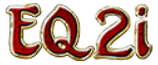| Line 81: | Line 81: | ||
For a list of available Prestige Houses, see the last section in this article. |
For a list of available Prestige Houses, see the last section in this article. |
||
| − | |||
| − | for more info, visit us at [http://www.ur-dreamhouse.com Ur-Dreamhouse,Inc] |
||
==Relinquishing the Ownership of a House== |
==Relinquishing the Ownership of a House== |
||
Revision as of 03:10, 8 March 2013
- For a categorical listing of all housing-related articles, see Category:Housing.
- For information on Guild Halls, see Guild Halls.
- For information on decorating, see Decorating Houses.
Each character you create in Everquest 2 is entitled to buy inn rooms or houses. As of 2011 each character can own a maximum of 20 houses. Housing is offered in three types in a wide variety of styles. Terminology in this article includes:
- "Style" to refer to the look and layout of a house, while "type" refers to how a house is purchased or claimed.
- "Buy" is used to describe the the in-game action of obtaining the actual house, while "purchase" refers to the exchange of real-world money with SOE using Station Cash
- "Upkeep" (or maintenance) refers to rent that is paid using in-game currency and status points.
The benefits of owning a house:
- Housing serves as a place from which a player can sell their goods to other players via the broker.
- Owning any inn room or house grants a character a maximum of 6 slots on the broker. No matter how many homes a character owns that number can not be exceeded.
- Special containers called Sales Displays can be placed in a house as furniture so other players can shop in your home. Sales Displays offer an advantage on the broker market: other players can shop from them and avoid the broker fee they would normally pay outside of your home.
- Home ownership grants a character a house vault with 6 storage slots. Like the broker, owning multiple homes on one character will not increase the number of house vault slots that character has.
Housing Types
Standard Housing
Standard housing (the most common type) is bought using coin (in-game currency) and/or status points. The cost of buying and maintaining a house depends on the size, location, and number of rooms it has. The cost of buying a standard house ranges from a few silver to several platinum and a large number of status points. A character can own multiple houses of the same style, provided the address is different, note that some places, like the Jade Tiger Inn in Freeport, have several addresses per door.
Standard Housing can be found in all of the major cities in Norrath, the world of EQ2.
Prestige Housing
Prestige housing does not require any upkeep using coin (in-game currency) and/or status points. You can get prestige housing in several ways. Access to prestige houses depends on the style of the house and they will be available for use if you have done any the following:
- Purchased a house style with Station Cash (using real money) in the Station Marketplace.
- Purchased a specific Collectors Edition of Everquest 2 like Destiny of Velious or pre-ordered a (feature) Expansion like Age of Discovery.
- Attended a SOE event like Fan Faire when SOE gave attendees prestige houses.
- Played the game long enough to earn special veteran's rewards
- Win a Deed of Ownership Loot card from playing Legends of Norrath.
You can only own one of (any) available style of prestige house per character and a separate deed must be purchased for each character to own Station Cash homes. Details on the process are in the related Buying a House section below.
Prestige housing from purchasing a specific Collectors Edition Expansion or (feature) Expansion pre-order is also one-per character; however each character on your account can claim a deed.
Most prestige houses are based on zones found in the world that have been modified.
All Prestige houses have travel portals you can get from their doors; these portals can be placed like furniture to link other homes or guild halls for fast and easy travel.
Tax-Free Housing
- Tax-free Housing is available by examining a Legends of Norrath loot card that offers a deed specific to that style of house. These include: a tax-free Freeport residency license, a tax-free Qeynos residency license, a tax-free Gorowyn residency license, or A Tax-Free New Halas Housing License. After the SOE database was compromised in 2011 players with existing accounts had the option to choose a tax-free house as a reward for returning to the game. Like prestige housing, a character can only own one house in each of these styles. This type of home does not require any upkeep using coin (in-game currency) and/or status points.
Tax-free homes look like the largest version of the houses available in each of the cities they are named after.
These houses are in special locations specific to the tax-free houses:
- Qeynos: Located in the South Qeynos mage tower. It's in the Blue Portal, next to the teleportation trainer.
- Freeport: Located next to Thaumaturge Ranollious one floor down in The Academy of Arcane Science in North Freeport.
- Gorowyn: Located in the entrance to the Wards. If you take the transporter (a glowing red ring) on the ground at the bottom of the city ramp, you will be at the top of all of the ramps. As you pass through the archway into the Wards, the door for this housing is directly in front of you before you make your first turn.
- New Halas: Located inside of the city caverns next to the tradeskill area, down the stairs.
All Tax-Free houses have travel portals you can get from their doors; these portals can be placed like furniture to link other homes or guild halls for fast and easy travel.
Buying a House
Buying A Standard House
- See also: List of Houses
To buy a house in a city of good or evil alignment, the player must be a citizen in a city of the same alignment. Standard housing exists all all cities throughout Norrath in EQ2.
You can buy a standard house by right-clicking on its front door. A window will open with information about the house's address and price. Before buying it, you can take a tour of the house to decide if you like the style and layout. To do this, right-click on the front door and choose "tour."
- The walls and flooring in Freeport and Qeynos houses can be changed after you purchase them by clicking on the walls and floors.
Some housing is available for purchase in two versions: one with a pure coin cost and one with a mixed coin/status cost. For example, an apartment in Irontoe's East has two price options:
- Non-status version: 24g to buy + 1g per week in upkeep.
- Status version: 14g 22,000 status to buy + 60s 3,000 status per week in upkeep.
The weekly status cost for the status version of this housing can be reduced further if you buy or quest for furniture and house items. More details are provided in the Upkeep section of this article.
Buying a Prestige or Tax-Free House
To buy a house in a city of good or evil alignment, the player must be a citizen in a city of the same alignment. This is a process is carried out in three steps:
- You must have a deed in your inventory.
- You will right click on the deed to redeem (or activate) access to the house before you can buy it.
- You must go to a portal location in South Freeport or South Qeynos to buy the house.
How to get a deed:
- If you bought a Collector's Edition of EQ2, attended Fan Faire, or you qualify for a veteran's reward, you must type /claim to open the Veteran's Reward interface and choose to claim a deed so it will appear in your character's inventory.
- If you have a loot card for a Tax-Free House and you have redeemed it in the Legends of Norrath interface, you must type /claim so it will appear in your inventory.
- If you purchased a prestige house using Station Cash from Station Marketplace, the deed will be in your character's inventory.
For a list of available Prestige Houses, see the last section in this article.
Relinquishing the Ownership of a House
Prior to 2011 players could only own one house per character. To allow players to move from one house to a new house, they had to relinquish the one they currently owned. With the addition of multiple (20 total) house ownership on each character, this is no longer necessary when you want to move.
In some cases you may decide that you no longer want to own a house. In such situations, you can relinquish ownership by going to the (outside) front door and right-clicking on it, selecting the Access option, and clicking on the Relinquish House button. Doing so will open a new window in which you must type the name of the character who owns the house. You are the only one who can relinquish a house owned by one of your characters and you must be logged onto the character who owns the house to do so.
Moving to a New House
EQ2 has a system that allows you to move all of the contents of a house very easily. Instead of picking up all of your items individually and transporting to a new location, everything can be packed and moved automatically. Before you can do this you must own at least one more house.
How to Move to a New House
- Go to the outside (!) front door of the house you want to move furniture out of to start the process.
- Click on the Move Items button and a new window will open that lists all of the houses you own.
- Choose the house you want to automatically send your furniture to by clicking on its address in the list.
- Click OK to complete the process and send your furniture to the new house.
When this process is complete you can then travel to the house you've moved everything to and enter it. You will see a box in your house called a "Moving Crate". The Moving Crate will hold all of the furniture you moved until you click on it and remove each item to place it again.
Note: Things get a bit complicated when you want to move furniture from a house that you don't own! If, for instance, a friend or guild member is the owner of a house you are using because of alignment, you will have the Move Items button, but it does not seem to work.
A workaround is to set Trustee rights for your friend in your new home and have him/her perform the Move Items process for you.
Edited 06 Jan 2013
Locating Your House
With the addition of multiple house ownership, the potential to forget where you owned a house or houses was a problem. Don't worry if you forget where you own a house. You can look at a listing of all of the houses you own by pressing C to open the Character equipment and information window. After the window is open click on the Housing Tab and you will see a list of all of the houses that character owns.
Housing Upkeep
Upkeep for Standard Houses
All standard houses require the payment of weekly (real-time) upkeep. This is normally a fraction of the cost of the house. Up to 12 weeks can be paid in advance. Upkeep can consist of coin only or coin and status points.
Failing to pay upkeep has two effects.
- No one, including your character, will be able to enter the house.
- Items in sales displays will no longer list your address on the broker because shoppers can not enter it.
You never have to pay "back rent" if you miss an upkeep payment. Once upkeep is paid you will have access to the house again. Once you own a house it will belong to that character unless you Relinquish it. Houses do not depreciate or vanish over time like they did in Star Wars Galaxies.
Furniture
- See also: List of House Items
Furniture not only personalizes to your house, it also reduces or completely eliminates the status upkeep cost if a home requires a payment in status points. This feature of furniture is known as Rent Status Reduction.
There are several varieties of furniture and you can open the examine window to see the amount of status reduction they offer. To examine an item, right click on it in the Broker window or while it is in your inventory.
Ways of obtaining furniture:
- The majority of furniture in EQ2 can be made by a player who has taken up the profession of carpenter. You can make your own furniture or go to the broker to get it from other players.
- You can get it from a city merchant by spending status points and coin.
- Most faction merchants sell at least a few furniture items.
- You can get some furniture at special merchants located near the standard housing in cities for a low coin cost.
- Some regular quests will give you furniture as a reward.
- Most heritage quests will give a reward that can be turned into a furniture item by right clicking on it and examining it in your inventory. This should be done only if you no longer have a use for the item if it is equitable.
- Some collections have a furniture reward that can be placed in your house.
- Some furniture is offered by opening the /claim window.
- Some furniture can only be purchased using Station Cash (for real-world money).
There are several types of furniture, each with a different function:
- Decorative items come from quests, or city merchants. These items are purely functional and do not offer status reduction.
- Rent Status Reduction items will reduce the number of status points required to pay weekly upkeep on a standard house with a status coin and status cost. Players can make a wide variety of items that reduce status. The more carpentry skill created to make the item, the more status reduction it offers. Items that take a rare material to craft have a greater status reduction effect.
- Pets can come from a pet merchant, quest rewards, collection rewards, or come from fighting in the Arena. Some pets can be claimed as a veteran's reward. Pets will wander around the house and typically have several interaction options (such as play dead, dance, etc) when you right click on them after they are placed in a house. Most of the interactions include an animation.
- Tradeskill stations can be purchased from city merchants. The quality of these tables varies, but only the Elaborate quality can be used for crafting in your house. The lower qualities of tradekill stations are best suited as decorative items only.
- Sales displays can be placed in a house like furniture, allowing other players to come to your house to shop. Doing so eliminates the broker fee for shoppers. If you place a sales display in your house and it has items for sale in it, your address will appear on the broker.
Basic Housing Features
Storage
All houses house have a 6 slot vaults. This is a bank-like storage option you can only access inside of a house you own. Once you are in your house, right click on the door of the house. The vaults can be filled with Strong Boxes or Backpacks in the same way as a bank slot.
Owning multiple houses does not grant a character additional house vault storage.
Access
There are several levels of access to a player house, each level governs the actions of a visiting player. With the exception of the Owner Access level, there is no limit on the number of characters (or players) that you can set access for in your house. Access levels can only be set from inside the house by right-clicking on the door or typing /house.

- Owner: Your character, the owner of the house. Only the character that owns the house can relinquish the ownership of the house or move all of its contents to a new house.
- Trustee: Trustees have almost the same access as the owner. Trustees can place items, move items, and interact in alter the house like the owner with the exception of picking up No-Trade items specific to the owner (such as rewards from heritage quests). This level of access also prevents Trustees from removing No-Trade from the house entirely. Trustees can also pay your upkeep.
- Friend: Friends may enter your house, view your decorations, and interact with some of your items (they may take food from your Frostfell servings , for instance). They can also move items around in your house, but they cannot place new items or take items out of your house.
- Visitor: Visitors may enter your house, view your decorations, and interact with some of your items (they may take food Frostfell servings, for instance). They can not pick items up or move them. You have the option to set this as the general status for all players that want to visit your house. If you place a sales display in your house this is the automatic setting for all players.
- None: This prevents players from entering your house. You have the option to set this as the general status for the house so that no one can visit your home.
List of Prestige Houses
You can access these prestige houses and buy them in South Freeport and South Qeynos if you have a deed. For details on how you can buy one of these houses, see the Buying a House section for Prestige Houses, above.
Prestige houses purchased with Station Cash from the Station Marketplace:
- Arcane Academy
- Court of the Master
- Enchanted Freeblood Portal
- Felwithe Mansion
- Maj'dul Astronomer's Tower
- Maj'dul Vacation Suite
- Personal Dojo
- Personal Library
- Personal Planetarium
- Private Opera House
- Researcher's Sanctum
- Secluded Sanctum
- Storm Tower Isle
- Teneberous Island Refuge
- Thurgadin Grand Hall
- Tower of Knowledge
- Uncanny Estate
- Vale of Halfpint Delight
Prestige houses that can be claimed or looted:
- Dimensional Pocket, LoN loot card
- Everfrost Summer Home, from the Destiny of Velious Collector's Edition
- Lavastorm Summer Home, from the Age of Discovery Collector's Edition
- Luxurious Kromzek Keep, a drop from a Drunder raid
- Mistmooore Crags Estate, the 7-year veteran reward
- Residence of the Blades, LoN loot card
- Skyblade Skiff Launchpad, from attending Fan Faire 2010