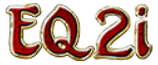A House Portal is any furniture-like item that can be placed in a player house or guild hall. In a house you own this as simple as getting a portal, traveling to another house your character owns, and placing it as you would with furniture. In order to get a house portal you must own a Prestige house, but thye can be placed in any type of housing, including Standard Housing.
- Because they are only a feature of Prestige Housing, there is a portal that bears the exact same name as the house they come from/will take you to and all house portals have a mini-screenshot like image that indicates which house it is for when placed in a house. They offer no status reduction.
- You must own the house you want to place a house portal in or have the correct level of access set by the owner (even other characters on your account). The same is true of their placement in guild halls. If you are unfamiliar with how access works, see the housing access info.
The Benefit of Getting a Portal

The Housing & Leadernboards window, with the Get Portal option highlighted. It's located right under the "title" of the house. In this case, Alwan's Estate.

Above, locating the house portal in your inventory, with the mouse pointer over the door icon. Below, a placed House Portal.
House portals come from any Prestige Housing you get via the Marketplace using Station Cash, from special offers (typically pre-orders of game expansions, Legends of Norrath, and other sources (like SOE's annual Fan Faire event) can be used as a "link" between one or more houses or a guild hall.
- In effect, they allow you to travel effortlessly from one place to the next and (if you have housing in multiple cities), you can even use them as a means of fast travel from one city to the next. Tips on using them as to "link" locations is described in the Tips and Tricks section below.
Getting and Placing a House Portal
No matter where you are in the world, all you need to do to get a portal (after you own a prestige house) is to open the Housing & Leaderboards window and find the house portal you'd like to get in the list under the My Houses tab. The quickest (and generally easiest) way to open the Housing & Leaderboards is to press C and open the character sheet and click on the Housing side-tab. Once you locate the house you want, click on the (blue swirl) portal icon. Doing so places it in your character's inventory.
After doing so the rest is as easy as follows:
- Go to the house or guild hall you want to place it in. (You must own it or have access.)
- Press B to open your bags
- Locate the portal in your inventory (the icon is that of a door, shown in the image to the right)
- Right click on the portal in your inventory
- Select the Place option. Doing so will make it an object (like furniture)
- Use your mouse to move it around and when you like the location, press the left mouse button to "release" (place) it in that spot.
Moving and Resizing
You can resize these like normal furniture, but because they have an actual click-on to zone (into the house they represent) function, you'll need to the use the manual decorating options. This means you need to be in the process of placing it in order to make it smaller, larger, or to lift in up pr down in the house. To do so, right click on a placed portal and choose Move from the options.
- Holding down the CTRL key and using the scroll wheel on a mouse will lift it up and down (in the air)
- Holding down the SHIFT key and using the scroll wheel on a mouse will make it smaller or larger.
Tips and Tricks
- Many players use these portals as a way to "link" multiple houses, by placing portals from each prestige house they own in a single location. The house you place it in does not need to be a prestige house, but can just as easily be a Standard house.
- There is no limit on the number of portal objects you can get and place in other homes or guild halls, which makes them an excellent way to link several homes together, so you can go from one to the next easily.
- Creating multiple "linked" houses using house portals is a common way to use them as if they are warehouses for storing specific furniture from seasonal events like Frostfell, world events, City Festival decor, items from Moonlight Enchantments, or just overflow of house items like those awarded when you complete Lore and Legend quests.
- Many players use the portal-linked houses described above as a "portal hub" by including other house items that allow for travel in one location, like a guild hall door.
- Because they are attractive, many players use these almost as one would a painting, by placing a building block like a wall to frame it.
- In situations where it doesn't suit the decor, the house portals are easily moved far above the visible ceiling or floor in most houses.