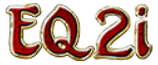| Forums: Index > New Editors > Posting images |
How do you post an image on a page when using a template? If you could give me an example of the format it would be a great help. Also instead of using a template and typing in all the info would posting a screenshot of a spell or ability be more be benificial?-- User:Sokkan
- I'm not sure how much information you're looking for exactly, so please forgive me if I'm not giving enough or giving too much (and also if I make assumptions about what you know and don't know). If you have any questions, please feel free to post them here and we'll try to get them answered (also, please don't forget to sign your posts with
--~~~~so we know who is asking the questions. - To answer your first question showing an example, know that images within templates are typically placed after the equal sign (=) and before the pipe symbol (|) on a line called iname (image name) or or iname2 (image name 2). For example, if you were editing a monster page, the blank template might look like this:
{{MonsterInformation |
iname = |
idesc = |
...
- And when it was filled in with the image's file name and description, the template might look like this:
{{MonsterInformation |
iname = monstername.jpg|
idesc = This is how the monster appears when he's not hitting you.|
- If you're not sure where the image is supposed to go in a template, you can create a link to the image below or above the template and another editor will typically come in and fix it. You'll be happy to know that any page, whether it uses a template or not, can have an image placed on it using the buttons that appear above the editing window. Look for the button that looks like a small picture frame. When you hover a mouse over that image button, you should see the text "Embedded Image". Clicking on it produces the text
[[Image:Insert non-formatted text here]]. Replace "Insert non-formatted text" with the name of your image that you've uploaded and the image will appear on the page.
- You may find the Wikipedia Image Help Page useful in learning more about images in a wiki page and what you can do with them on wiki pages.
- To answer your question about whether or not it would be easier to just post an image, yes of course. HOWEVER, there's one thing you may not have noticed about the information at this site. It's much more robust than just pictures and quest descriptions. We have huge numbers of categories that help people find out more about the game. Take, for example, the Agent's Band, a quest reward from the quest Final Retrieval. If you examine that page you'll notice a bunch of blue links at the bottom:
Categories: Equipment | Treasured Equipment | Finger (Inventory Slot) | Disease Resistance (Equipment) | Poison Resistance (Equipment) | Slashing (Equipment) | Crushing (Equipment) | Piercing (Equipment) | Tier 7 Equipment
- Those links show you the categories into which this ring has been placed. It's in not just the general equipment category as you can see here, but also in various equipment subcategories. Wouldn't it be nice to know what else is out there? How would you know how to find it if you didn't know the name of it or the quest to get it from? That's where categories come in.
- All those categories are generated from text that is typed. That text can't be gotten from just a picture. So while simply posting a picture is definitely easier (and always welcome and useful if that's all you have time for!), it doesn't allow a player to look up this ring and then think "Gosh, I wonder what other rings have Piercing modifiers on them?". In the vast majority of cases, the templates that we use for each page *dynamically* generate those categories. Overall, that dynamic generation means fewer edits and more play time in game. :)
- I hope this helps. If you need clarification on anything, please don't hesitate to ask.
- --Kodia 02:50, 17 April 2008 (UTC)