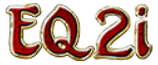Captain Pinious | ||
|
| Purpose | Know Your Place in the World |
| Race | Human |
| Zone | Outpost of the Overlord (LU19) |
| Location | Ground floor of Sythor's Spire ( -10, -2, 157 ) |
Related Quests[]
Dialogue[]
- Captain Pinious: "Hello there, [Player Character]. So you're the new addition to the outpost that we've been hearing about. I've been stationed here by the Overlord to instruct you in the ways that you can interact with the world around you."
- Player Character: "Teach me about interacting with people and objects around Norrath."
- Captain Pinious: "There are several types of individuals and items you can interact with. Among these are other player characters, non-player characters, objects in the world, and items in your inventory."
- Player Character: "In what ways can I interact with other player characters?"
- Captain Pinious: "You can perform a number of different actions by right-clicking on a nearby player that you see. You can invite them, talk to them, inspect their equipment, trade with them, and other choices. Some actions can only be taken while you're in a group with them."
- Player Character: "How can I tell which actions I can take?"
- Captain Pinious: "If one of the right click options is grey, it means its unavailable. You either need to be closer to the other player or be grouped with them."
- Player Character: "How do I talk to other players?"
- Captain Pinious: "If you're near another player, you can type something on the command line of your Chat window and press enter. All other nearby players can see this text. to send a private message, right click on the character and select the "tell" option, or hit the T key and type their name."
- Player Character: "How do I interact with non-player characters?"
- Captain Pinious: "There are a variety of non-player characters (NPCs) around Norrath. Some of them are there to talk to or buy from, while others are meant to fight."
- Player Character: "How do I tell the difference?"
- Captain Pinious: "The shape of your mouse pointer when you move it over an NPC indicates the primary means of interaction. if the pointer becomes a speech bubble, you can talk to that NPC. If it becomes crossed swords, you can attack them. if it becomes a stack of coins, that's a merchant."
- Player Character: "Are there different ways to interact with a single NPC?"
- Captain Pinious: "You can see all the ways you can interact with an NPC by right-clicking on it. If an option is grey, you probably need to be closer to it."
- Player Character: "How do I talk to other players?"
- Captain Pinious: "Well, you're talking to me, so you know at least one way! You can either right-click and select "hail," click on them if that's their default action, or target them and hit the H key."
- Player Character: "How do I go about attacking an NPC?"
- Captain Pinious: "To learn about combat, talk to Trainer Darg Frostwind near the western archway. To learn about evaluating your opponents, talk to Trainer Anna Winston, who is near Darg. Both these trainers provide information vital to your success as an adventurer."
- Player Character: "How can I interact with objects in the world?"
- Captain Pinious: "If something glows when you move your mouse over it, you can interact with it. It might be a door or gate that takes you to another location, a book you see on a table, a chest you can loot, or another type of object. Some items glow only if you're on a quest to find them."
- Player Character: "How do I tell what the glowing object will do?"
- Captain Pinious: "Sometimes you'll receive information on what the object will do when you hold your mouse over it. Other times you will need to right-click on the object to see what action you can perform with it."
- Player Character: "Can anything bad happen by clicking on an object?"
- Captain Pinious: "Be careful about clicking on an object when you don't know what it will do, as something unexpected might happen. You might draw the attention of someone who didn't want you to touch it, or might end up somewhere you didn't want to be."
- Player Character: "what can I do with items in my inventory?"
- Captain Pinious: "Sometimes you'll receive items in your inventory, such as when you complete a quest or loot a chest from a fallen opponent. Other times you'll receive an item by clicking on a glowing object you see in the world, or that is given to you by another player."
- Player Character: "How do I know what I can do with an item?"
- Captain Pinious: "Open your inventory with I key, or open up all bags you are carrying by pressing the B key. You can bring up a menu of choices for what you can do with an item by right clicking on it. Double-clicking the left mouse button on something in your inventory will try to do that item's default action."
- Player Character: "What are some common things I can do with items?"
- Captain Pinious: "If the item is a piece of armor or a weapon, you can equip it. If it's a book or note, you can read it. If it's food or drink, you can consume it. Some items, such as furniture, can be placed while you're inside your house or apartment."
- Player Character: "What about other items?"
- Captain Pinious: "Some items in your inventory can give you quests or provide other benefits. Right-click on items in your inventory and select the "Examine" option to learn more about any item you're carrying."
- Player Character: "I'll return for further instruction later."